Editor's review
SharePoint Choice Indicator allows you to prioritize, organize and monitor task and list items by applying color-coded labels corresponding to selection criteria you specify.
Features: SharePoint Choice Indicator allows you to apply colored squares against tasks or list items. These can then be used to prioritize, organize and monitor the tasks or the list items. When moused over the colored squares will indicate the meanings assigned to them so that looking at the list you would know the exact meaning of the priorities assigned to each item. Each color setting is customizable. You can assign an exact color by apply the color number in RGB. For example, one set of settings could be Not started-blue, in progress-dark green, completed-dark orange, deferred-crimson, waiting on someone else- aqua. On the Edit Column Settings page, an indicator setting grid will allow the Administrator to set a color for each choice once the SharePoint Choice Indicator feature has been installed.
These customizable color settings and the ability to apply more than one square to the list items lets you quickly scan through a list and get a relative picture of the priorities assigned. This actually extends the default SharePoint Choice column. The SharePoint choice column does not support the color labels. Once the color settings have been saved you would get to see the colored squares in the list view in the choice column. On mouse over the meaning associated with that color is displayed.
Overall: Extends SharePoint functionality a little bit. The extension is useful alright!


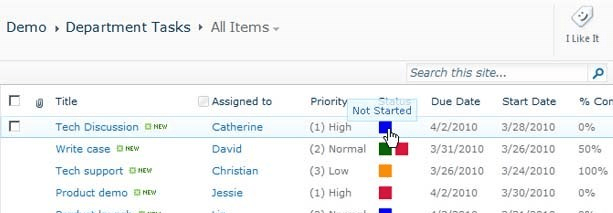
User comments